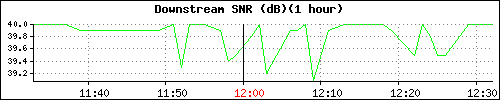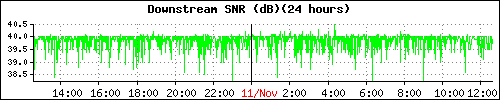IRC (Internet Relay Chat) is a protocol for multi-server text chat between many participants in many channels, started back in 1988.
There are plenty of IRC networks out there for social chatter, including the likes of Freenode and irc.perl.org hosting many channels for Perl and open source channels in general, making it easy to get quick help from developers and users of your favourite project.
However, I find IRC to be a very valuable tool indeed to help development teams collaborate effectively; at work we make extensive use of it. It’s useful whether you’re a formal development team in a corporate environment, or an open source project whose developers / collaborators gather on IRC.
Why is it so useful? Well:
It enables quick discussion and collaboration without breaking your workflow
As a developer, you don’t want to lose your concentration – when you’re “in the zone”, you’re carrying information about the code you’re working on in your brain, and it doesn’t stay there for long if you’re distracted. Someone walking over to you and starting talking to you, or a phone call, demand more or less 100% attention; you will be distracted, and you will “fall out of the zone”, causing your productivity to fall until you get back to where you were.
IRC, on the other hand, means you don’t have to respond quite so immediately, and I find it easy to flick between coding and IRC (both terminals within Terminator for me) without losing focus on where I’m up to and what I’m doing.
Most IRC clients support alerting you when your nick is mentioned in a channel or you receive a direct message, so you can ignore general chatter in the channel until you’re ready to read it, but know if someone is trying to get your attention.
Of course, it’s even more valuable when your development team work from multiple locations, whether that’s having employees working from home, or multiple offices.
Logs of discussions can be valuable for future reference
If you keep logs of your discussions, it’s easy to refer back to later – sometimes you’ll remember “ah, yes, we talked about this – what was the outcome?” – quick log search, and your answer is there. “Why did we decide that this was the best way to implement this?” – log search – “ah, that was why”.
Open, widely-supported protocol
IRC is an open, widely supported protocol; there’s various clients available for pretty much every platform, so whatever system your devs work on, they’ll be able to find a client that suits them.
Easily extensible to integrate with other tools
It’s easy to write IRC “bots” which can help integrate with various other tools in various ways.
A good example is providing easy links to commits / bug reports or issues / pull requests etc.
If you’re using my Bot::BasicBot::Pluggable::Module::GitHub for instance, you can mention an issue and have the bot automatically provide a summary and an URL for anyone who wants to see what the issue in question is – e.g.:
<user1> Anyone had a moment to look at Issue 42 and see what's going on?
<bot> Issue 42 (It doesn't work) https://github.com/....
<user2> Oh yeah - I fixed that in 5fcbb01
<bot> Commit 5fcbb01 (Retarded logic fail.) - https://github.com/....
It’s easy to cobble together a simple bot or bot module to do this kind of stuff for whatever your in-house situation requires, if there’s nothing suitable already out there on CPAN (which, a lot of the time, there already will be).
GitHub provide post-receive hooks which can be configured to announce pushes to your IRC channel(s). Bot::BasicBot::Pluggable::GitHub::Announce can automatically announce new/updated issues, and, in future releases, also pull requests and commits/pushes.
System problems reported instantly
Use something like my Bot::BasicBot::Pluggable::Module::Nagios, and you can have system problems reported automatically to the appropriate IRC channels, for quick attention by whoever needs to deal with them. I use an applet in my GNOME system tray which alerts me to problems, but seeing them reported in detail on IRC is handy, and also strikes up conversation about it – a simple “I’m on it ^^” is enough to let others know you’re dealing with the issue and they don’t need to worry about it.
Announce tweets about your company/brand/project/interests
My Bot::BasicBot::Pluggable::Module::TwitterWatch module allows you to have the bot watch for and report new posts on Twitter about your company/project/brand/stuff of interest, and post them to your IRC channel – either for awareness, or to strike up discussion about them.
Wrap various other tools
Your IRC bot(s) can provide various other useful facilities – for instance, find the corelist command useful? Bot::BasicBot::Pluggable::Module::CoreList makes it easy for your bot to answer corelist lookups within the flow of a conversation.
<user1> Could use File::Spec - that's part of core, isn't it?
<user2> bot: corelist File::Spec
<bot> File::Spec was first released with perl 5.00503 (released on 1999-03-28)
<user2> Yep :)